- Home
- >
- Help Center
- >
- Website Management
- >
- Add or edit content on my website
Add or edit content on my website
We will answer a few common question on editing your content.
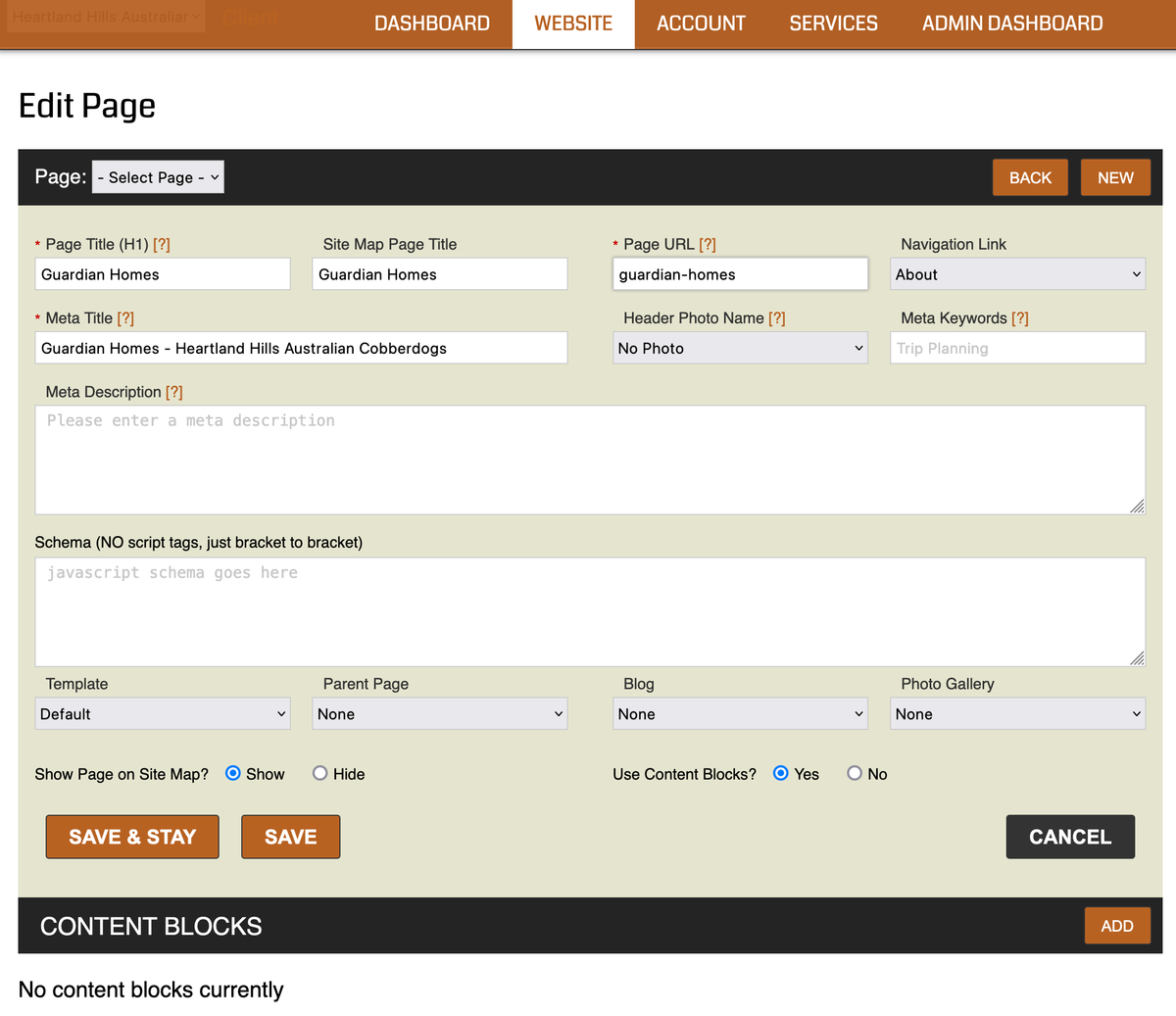
1. Add A Page
To add a new page on my website, here is a quick how to video on how to add a page.
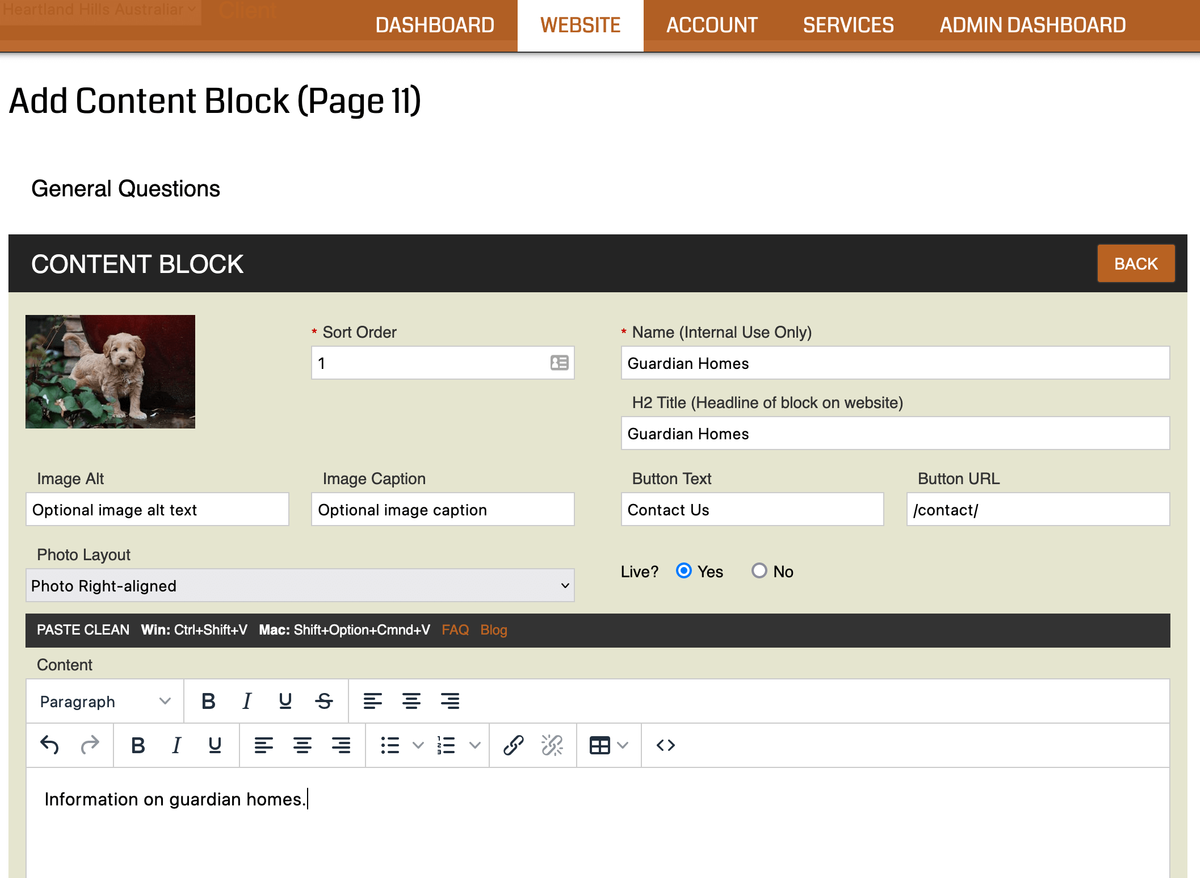
Q. How do I edit text on a page on my website?
- Login to your 3plains Client Portal
- Click on "Website", then on "Pages".
- Click the name of Page you would like to edit
- Scroll to the bottom of that page to the area called "Content Blocks"
- Click the name of the block you would like to edit or click ADD to add a new area
Q. How do I replace a photo on a page?
Before you replace a photo, it is recommended that you upload your new photos to the gallery (see below for help)
- Login to your 3plains Client Portal
- Click on "Website", then on "Pages".
- Click the name of Page you would like to edit
- Scroll to the bottom of that page to the area called "Content Blocks"
- Click the name of the block you would like to edit
- Click 'Change Photo' and select the new photo
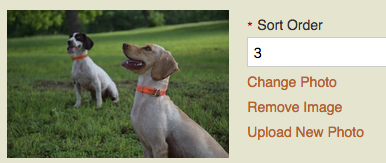
- Hit Save at the bottom of the site.
You have now replaced a page photo.
Q. How do I add a photo to the photo gallery?
- Login to your 3plains Client Portal
- Click on "Website", then on "Photo Galleries".
- Click the name of the Gallery you would like to add to
- Look for the Add Photos Banner
- Drag and drop or click to upload your files and WAIT until the files are complete. You will see a percent uploaded status note on the files.
- Click Reload
Your files have now been uploaded to your photo gallery.
Q. How do I change the featured photo in my photo gallery.
- Login to your 3plains Client Portal
- Click on "Website", then on "Photo Galleries".
- Click the name of the Gallery you would like edit
- Find the photo you want to add as a feature.
- Click gallery feature on the bottom left
- Hit Save.
Your photo gallery featured image has now been updated.
Q. How do I add a video on a page?
You can add (ie embed) a YouTube video or a Vimeo video on your website content.
- Login to your 3plains Client Portal
- Click on "Website", then on "Pages".
- Click the name of Page you would like to edit
- Scroll to the bottom of that page to the area called "Content Blocks"
- Click the name of the block you would like to edit
- Click the Source Code Button (far right)
- Then click the embed tab and paste in the code from YouTube or Vimeo. When you are in YouTube (as a example), you will see a embed button, click that and then copy the code.
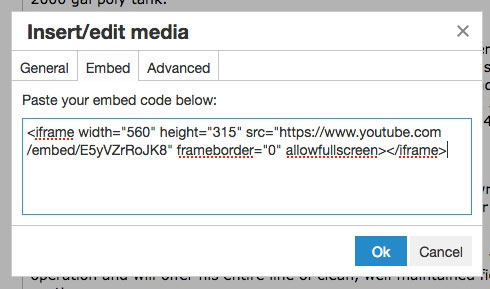
- You will see the video embedded on the page. Hit save at the bottom of the page and your video is added.

Over 70% of all traffic on the web is on a mobile device. This means, in order for your site to rank well with Google or Bing, your site must be "mobile friendly" and responsive. For this reason, we have certain limitations built into our Portal content tools to prevent you from creating a page that won't be responsive or "mobile friendly."
Let's break down what that means for you when you're creating content on your website.
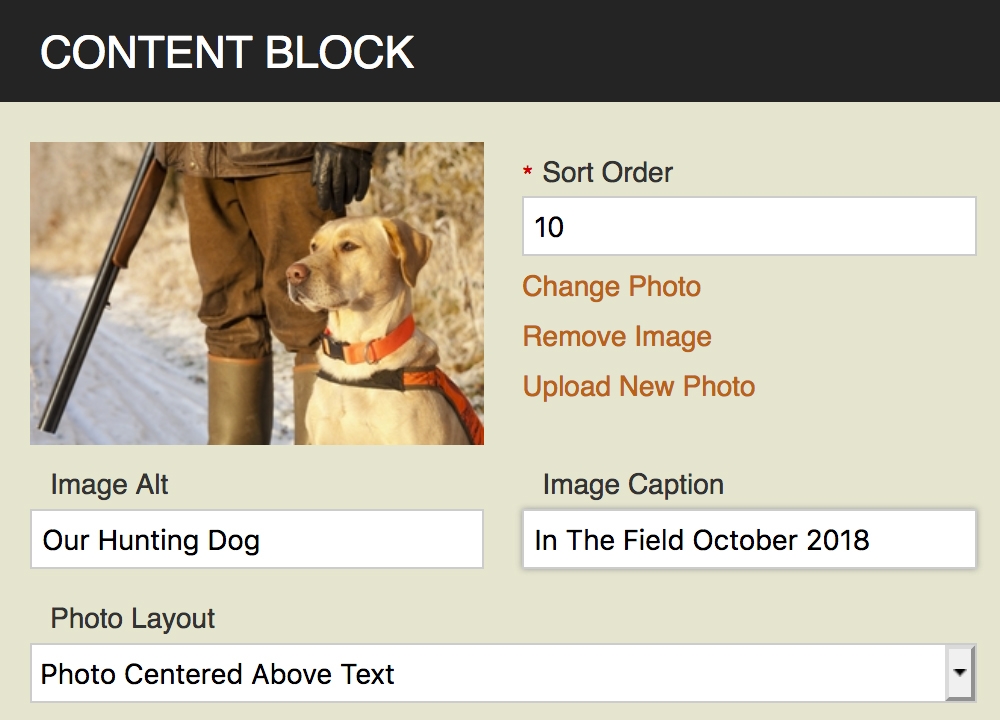
Content Blocks
When creating a block of content on your page, we currently only allow one picture per block. This is because to keep your site responsive, the images must scale down in mobile and the text must stack accordingly. We will be adding more options in the future as we expand our frameworks for your websites. If you want more than one image on a page, you can simply add more content blocks. If you want multiple images in a row on a page, you can use the "Photo Centered Above Text" content block and simply add multiple blocks without any text. Then you will see nice large images stacked in a row on the page.
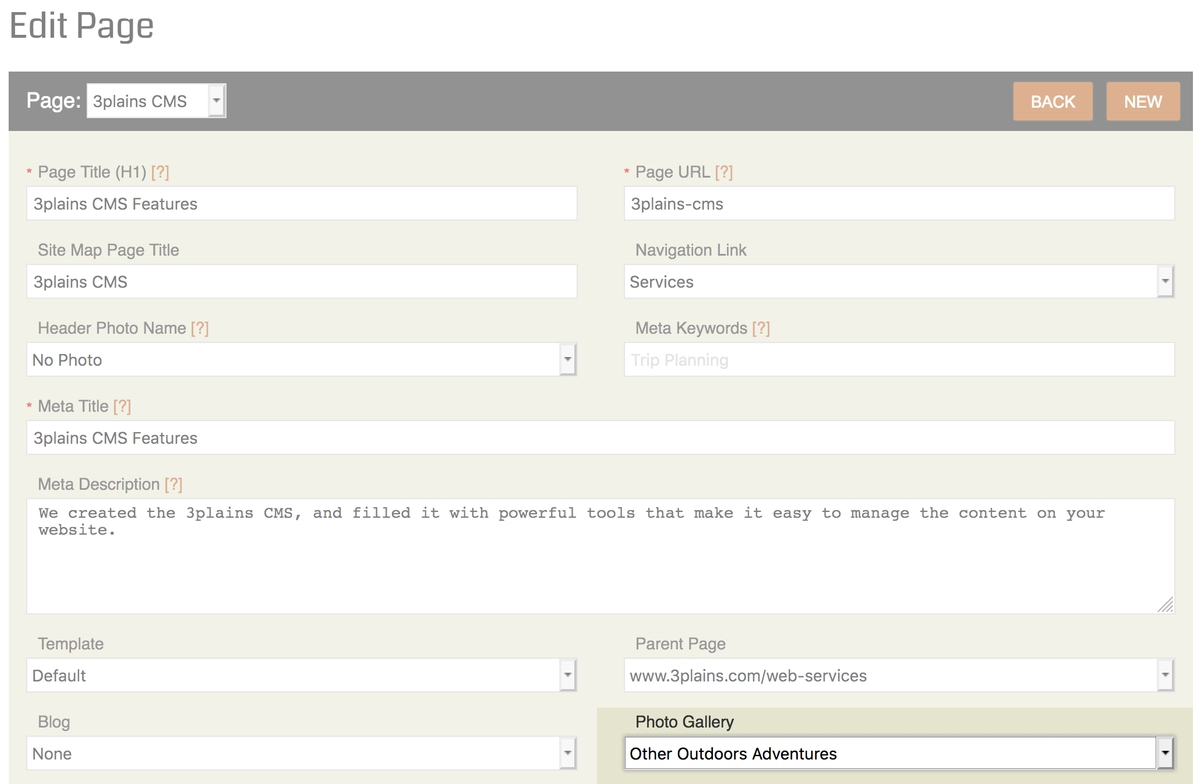
Photo Galleries
One easy way to put a grid of multiple photos on your page is to simply assign a photo gallery to that page. Multiple photos in a gallery are also formatted to be responsive and stack in mobile, so there's no fear of breaking the page.
Conclusion
We strive to make your website as friendly as possible so you can get the most out of your search rankings. We are constantly updating our systems and frameworks to give you the most control we can over your content, but we do need to keep certain limitations in place so your website doesn't rank poorly.
If you have any custom needs for your website, please contact us for options and an estimate.
Still need help or don't want to DIY?
We have maintenance service and website update packages available. Please fill out a ticket and a 3plains representative will reach out to you with details on pricing and packages.
Last Updated: 2024-03-16
Back to Website Management