- Home
- >
- Help Center
- >
- Account Management
- >
- Sharing files with 3plains
Sharing files with 3plains
To share files with 3plains team, log into your 3plains Portal with the email and password you created when you signed off on your initial 3plains project. If you forgot your password, use the forgot password link.
Once logged in, there is a link in the orange navigation menu under Account > Send Files to 3plains or you can also click here.
1. Click the "Upload Files or Folder" button.
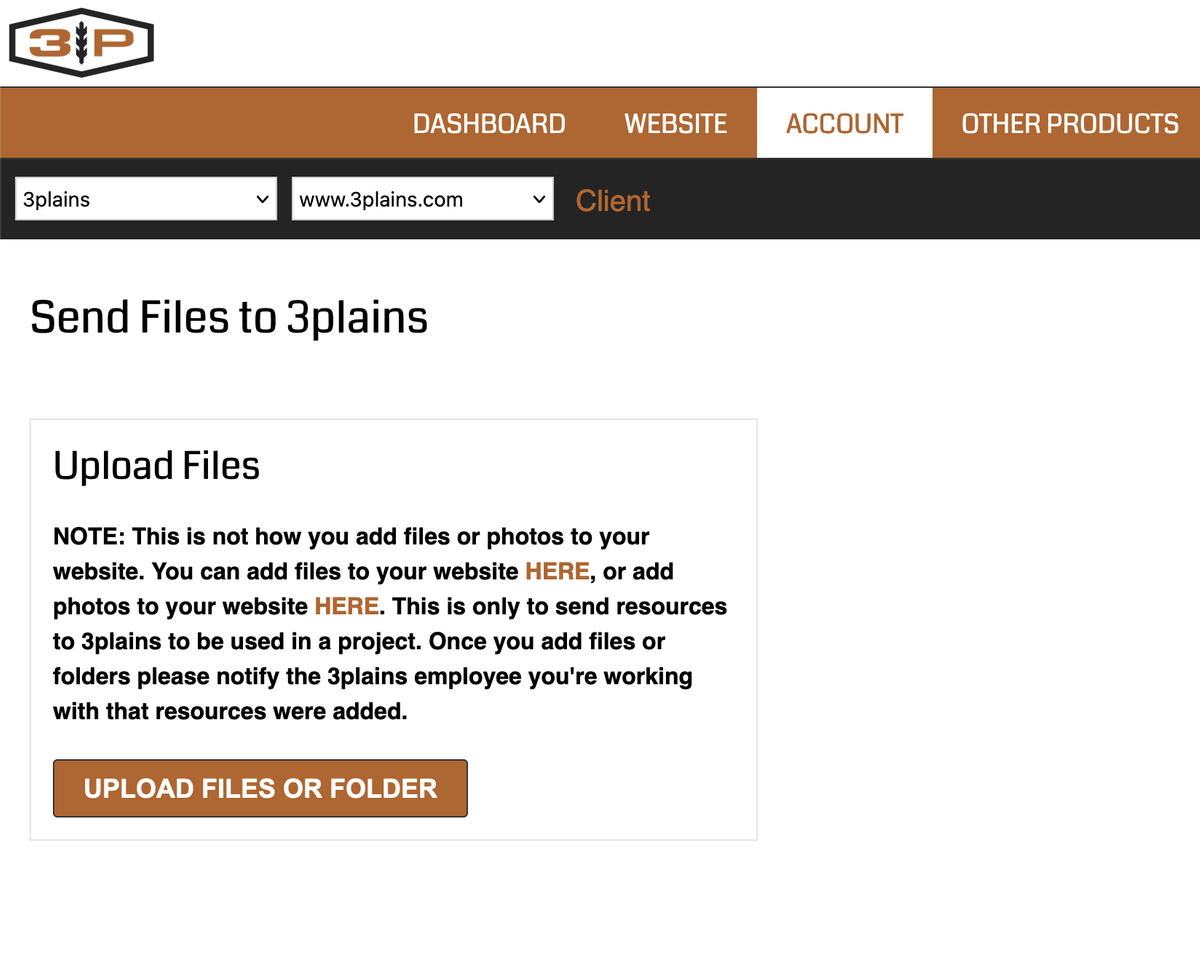
2. After clicking the "Upload Files or Folder", you will see a small box that has a blue "Add files" button.
Click that button and drag and drop or select your files. You can select multiple files including images, folders, word documents, PDF files or whatever. You can do this multiple times if you miss anything the first time.
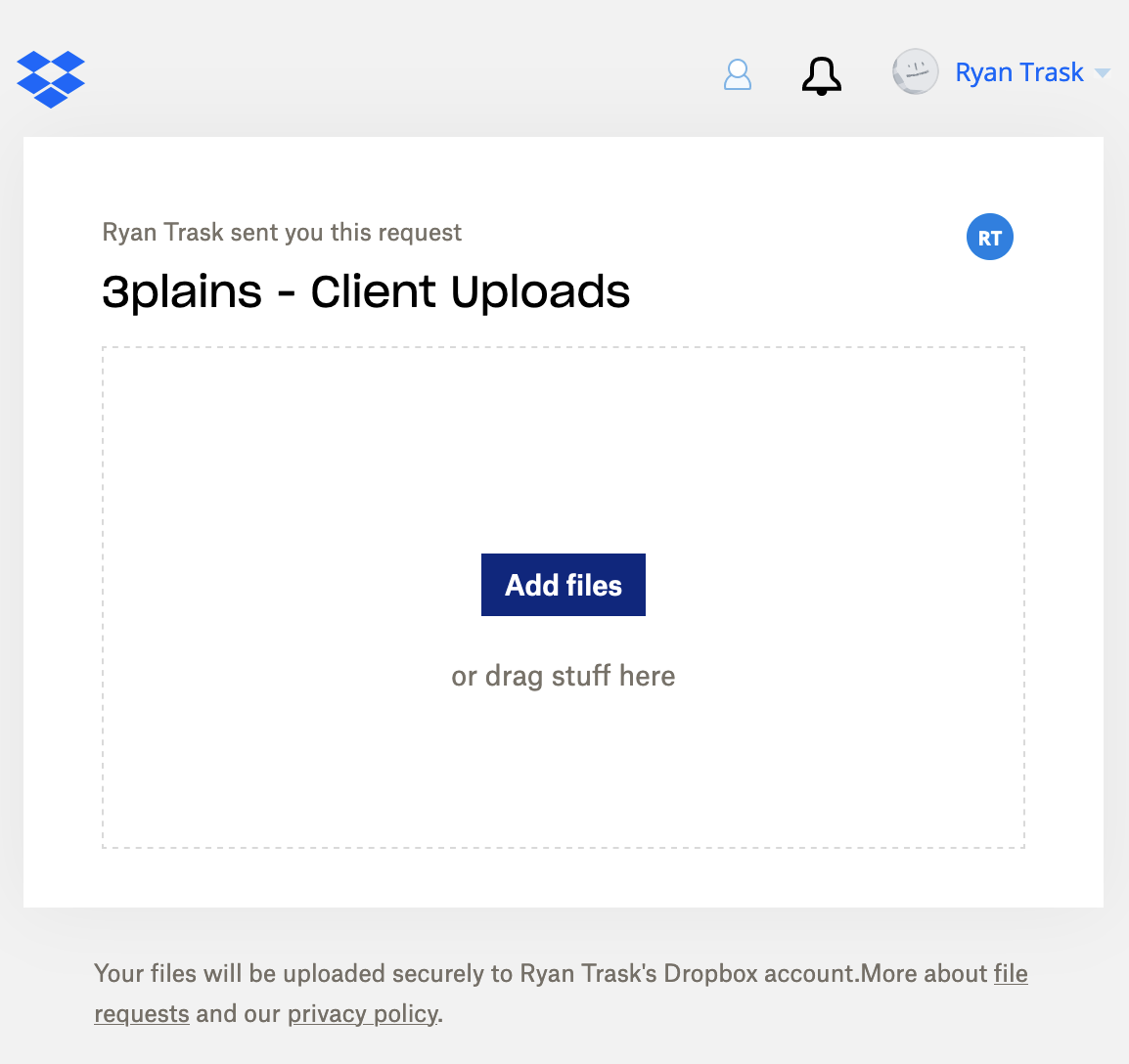
3. After selecting the files, you will see the files loading in. Enter your Full Name and your email address the the text boxes like the following screenshot.
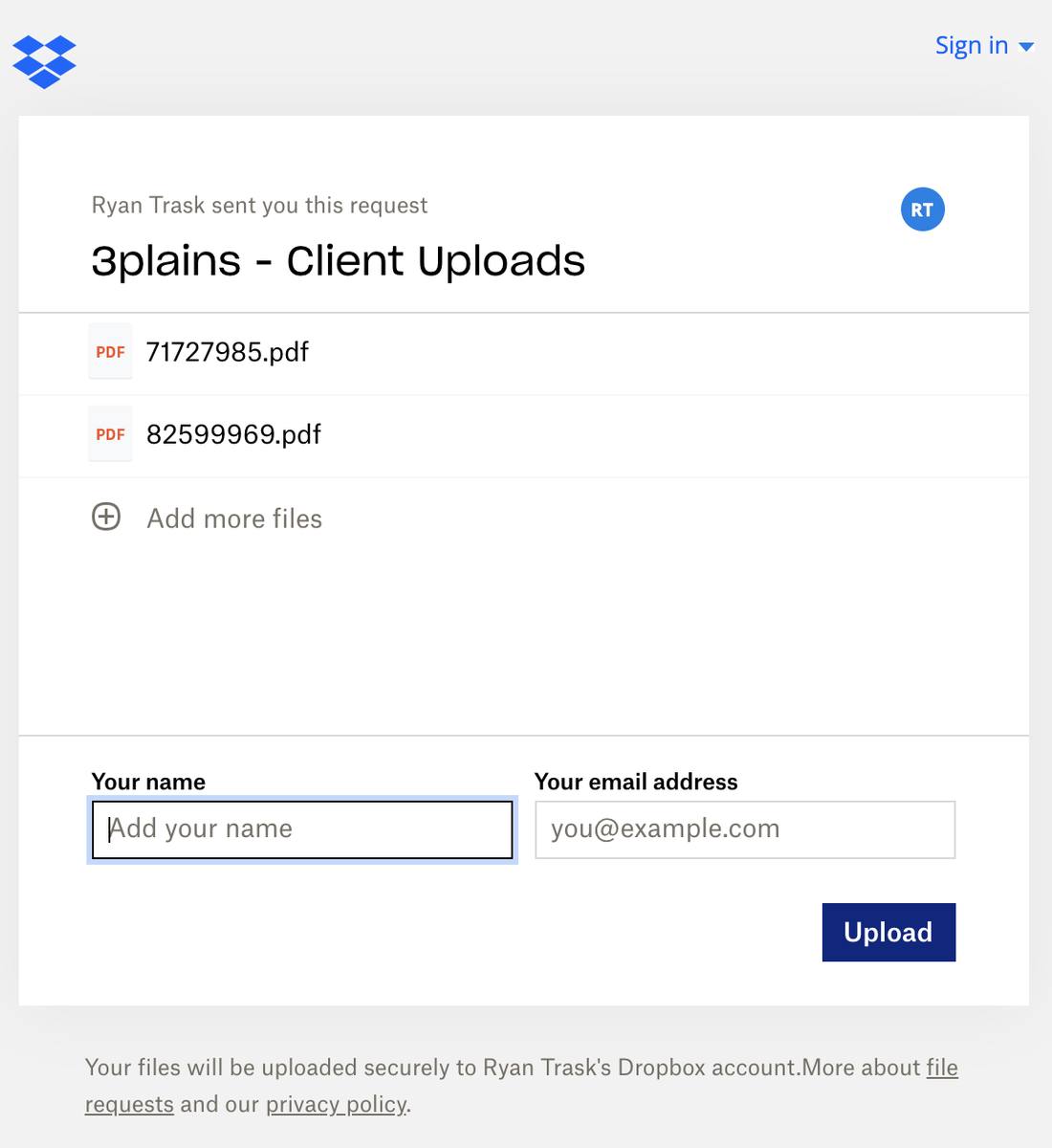
4. Your files are completed uploading after you see a screen like this. You will also receive a email when your files are uploaded with the email address you provided in step 3.
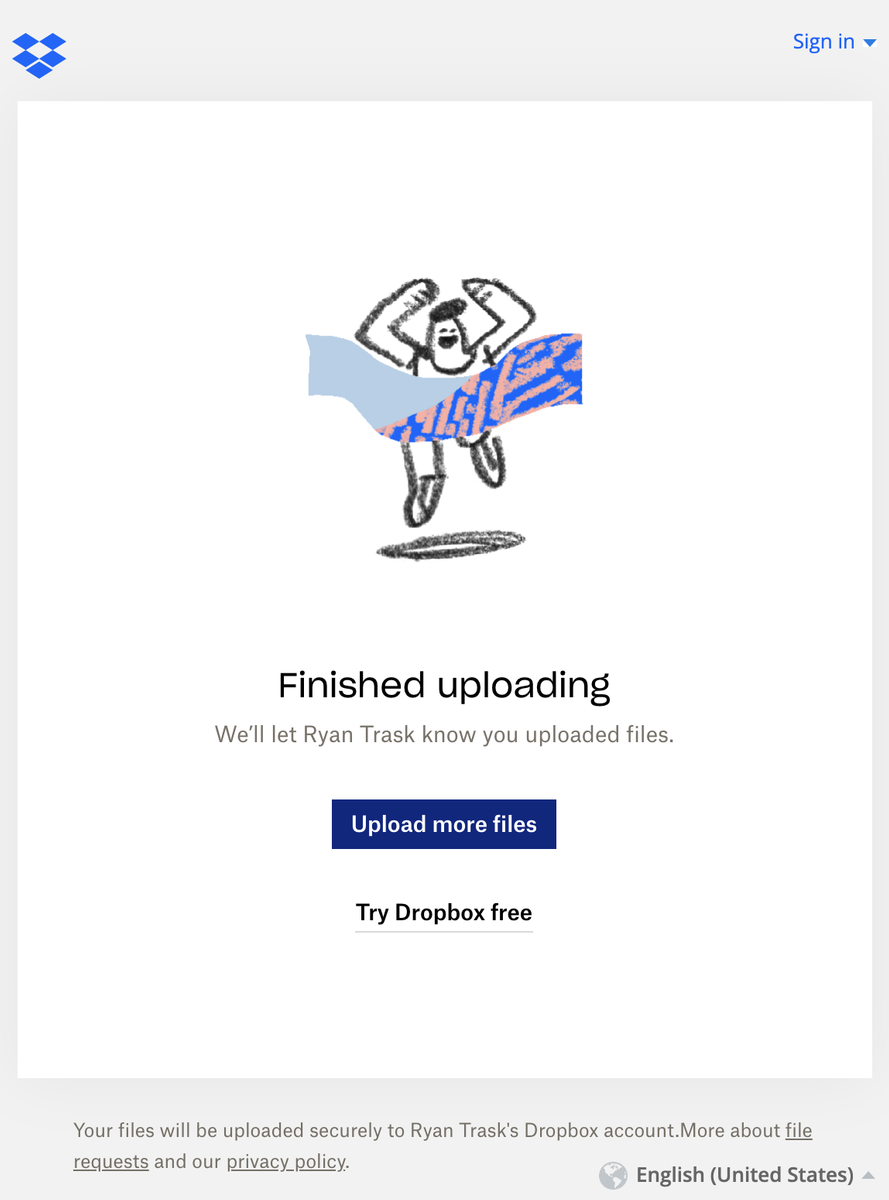
Photo Organization and Notes
Before you upload photos, it's recommended you organized them a bit on your end on your computer into folders so we can organize them on our end. If you are uploading them from your phone, then maybe they aren't organized and that's ok too.
Note on Website Slideshow/Header Photos - For more information on slideshow / header photos and the requirements for a website, please read more here.
Note on Website Photo Gallery Photos - If you have photos for a specific photo gallery, please hold on to those until we get the website design approved. Once that is done, your website will be set up on our staging server, so when you log in to the Portal, you can start creating photo galleries and get all the photos loaded in each one.
Video Demo
Still need help or don't want to DIY?
We have maintenance service and website update packages available. Please fill out a ticket and a 3plains representative will reach out to you with details on pricing and packages.
Last Updated: 2024-03-16
Back to Account Management